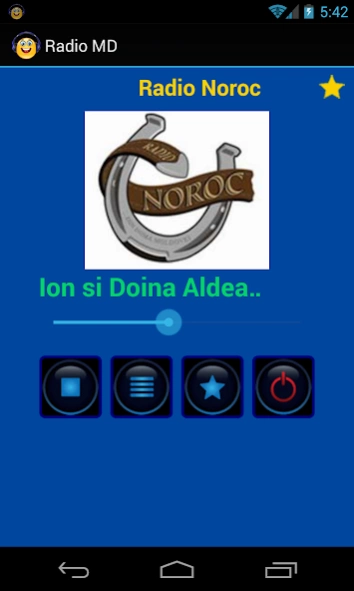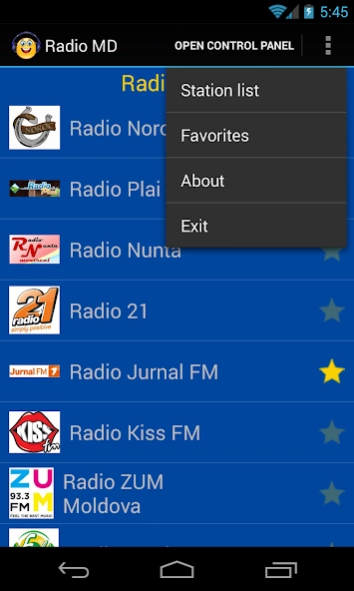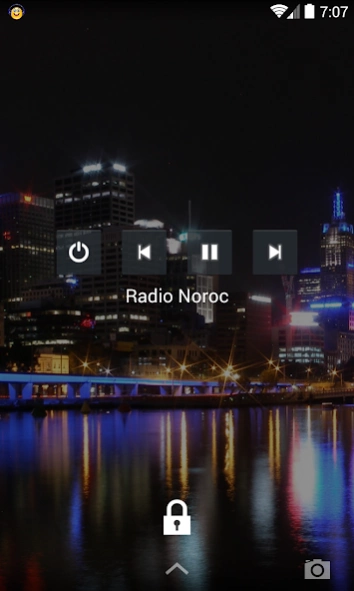Radio MD 1.25
Free Version
Publisher Description
Radio MD - Radio MD is an application that lets you listen radio stations of Moldova.
Radio MD is an application that lets you listen Live and over Streaming radio stations of Moldova. You can listen to radio stations while doing something else with your mobile or tablet. The application has Favorites list in which you can place your favorite stations. With all type of connections (WiFi, 3G, etc) you can stay listening where ever you are.
List of radio stations:
1. Radio Jurnal FM
2. Radio Maestro FM
3. Radio Megapolis FM
4. Radio Noroc
5. Radio BEAT
6. Radio Kiss FM
7. Radio 21
8. Яскраве Радiо
9. Radio Eco FM
10. Radio ZUM
11. Radio Muz FM Moldova
12. OM Radio
13. Radio Alla
14. Radio Sanatatea
15. Radio Hit FM Moldova
16. Radio Pro FM Chisinau
17. Radio 7 Chisinau
18. Radio Moldova Actualitati
19. Radio Moldova Muzical
20. Radio Moldova Tineret
21. Radio Plai
22. Radio Aquarelle FM
23. Radio Albena Taraclia
24. Russkoe Radio
25. Pubika FM
26. Micul Samaritean Moldova
27. Radio Logos
28. Haliz Gagauz Radiosu
About Radio MD
Radio MD is a free app for Android published in the Audio File Players list of apps, part of Audio & Multimedia.
The company that develops Radio MD is Yurii Syrku. The latest version released by its developer is 1.25. This app was rated by 1 users of our site and has an average rating of 5.0.
To install Radio MD on your Android device, just click the green Continue To App button above to start the installation process. The app is listed on our website since 2018-07-19 and was downloaded 38 times. We have already checked if the download link is safe, however for your own protection we recommend that you scan the downloaded app with your antivirus. Your antivirus may detect the Radio MD as malware as malware if the download link to com.ysdev.radiomd is broken.
How to install Radio MD on your Android device:
- Click on the Continue To App button on our website. This will redirect you to Google Play.
- Once the Radio MD is shown in the Google Play listing of your Android device, you can start its download and installation. Tap on the Install button located below the search bar and to the right of the app icon.
- A pop-up window with the permissions required by Radio MD will be shown. Click on Accept to continue the process.
- Radio MD will be downloaded onto your device, displaying a progress. Once the download completes, the installation will start and you'll get a notification after the installation is finished.